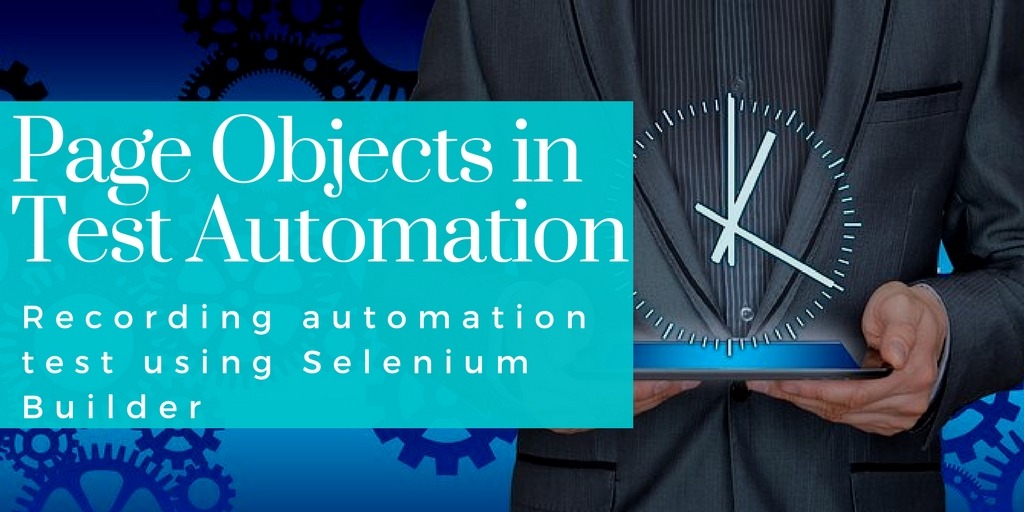In This Course
Did you know that a recent poll revealed that 80% of QA Automation Engineers cannot run more than 100 functional tests daily, with 95% reliability? Furthermore, over 50% of these Automation Engineers struggle to run between 0 – 50 automated functional tests per day!
Functional test automation is a hard job. However, you can make your job much easier by learning a pattern known as the Page Object Pattern. The Page Object Pattern helps to resolve a lot of the problems that other automation techniques cannot. Making your test automation more stable as a result.
This course is designed to teach you how to properly code the Page Object Pattern using Selenium Webdriver with C#.
However, all of the information here is equally applicable to any other functional testing tool because the Page Object Pattern is a universal principle that makes test automation more robust. Similar to other universal concepts such as Don’t Repeat Yourself or Single Responsibility Principle.
Therefore, if you know Object Oriented programming and a different functional automation tool, you can still comfortably follow along with all of the principles and patterns that I lay out in this course.
In this course, you will learn:
– Why other methods such as Record & Replay or Keyword Driven do not work when it comes to test automation
– What the Page Object Pattern is in automation
– Advantages and disadvantages of the Page Objects
-Amazing tips and tricks on how to:
- Implement the Page Objects using Selenium Webdriver
- Improve your Page Objects to follow DRY Principle
- Improve Page Objects to follow SRP Principle
- Create amazing Page Objects for gigantic web pages
In This Lecture
In the previous video, we learned the introduction to the next section and tools used of the page objects in test automation course. In this video, we are going through recording automation test using Selenium Builder for the course.
Recording Automation Test using Selenium Builder
So today for the purpose of the demonstration, we are going to focus on only a single scenario.
It’s a very simple scenario, but a very common scenario that probably most applications have
nowadays.
I’m going to show you guys this scenario manually, and then we are going to proceed to automate it through a bunch of different methods.
So the scenario is really simple, you just go to courses.ultimateqa.com, click the sign in link, once you are her you are going to enter a username and a password, click the sign in button, you are going to be signed is, validate that you are at the correct page and that’s it.
That’s our scenario.
Obviously have a test user here setup for me.
If you don’t have a test user is really easy to set up one for yourself.
Just click the sign in, and then you are going to be able to create a new account, and it’s significantly easy to create new account, you’ve just got to fill out 4 fields, completely free or you can sign up with LinkedIn, not a problem, and then you can use that for you or automated testing.
So, that’s the manual scenario, and it’s a single one we are going to defocus on.
The important thing to remember here is that all of the concepts that we cover they are applicable to all the automated tests, not just a single scenario.
And that the key, that the more automated tests you have, the more our problems or solutions are going to be magnified for those automated tests. Just keep that in mind.
Anyways, let’s go ahead and automate that scenario.
I’m going to put Firefox here and then come in here and get my Selenium builder out.
If you are not familiar with Selenium builder, it’s just an extension for Firefox that you can install,
similar to Selenium IDE, but Selenium builder is actually better, easier to use, more user-friendly.
So I’m actually going to go back to courses.ultimateqa.com, and yo can see here that I can start a recording using Selenium builder, just like any other recording tools, and just pay attention to the commands that occur here on the left as I proceed to the actions on the right, through the actual web page.
I’m actually going to do this really quick, just recorded, because I don’t want to waste your time with the recording, that’s not the purpose of it at all.
I just want to show you guys what I’m doing, just so you know how everything starts, so that you know where we are going to be headed.
So, I’m going to start the recording.
Alright, so there’s our recording automated test, super fast right? And the beauty of this recorded automated test with Selenium builder is I can now export it into whatever kind of binding that we want, I’m going to export it into C# and we are going to head to Visual Studio so I can show you that.