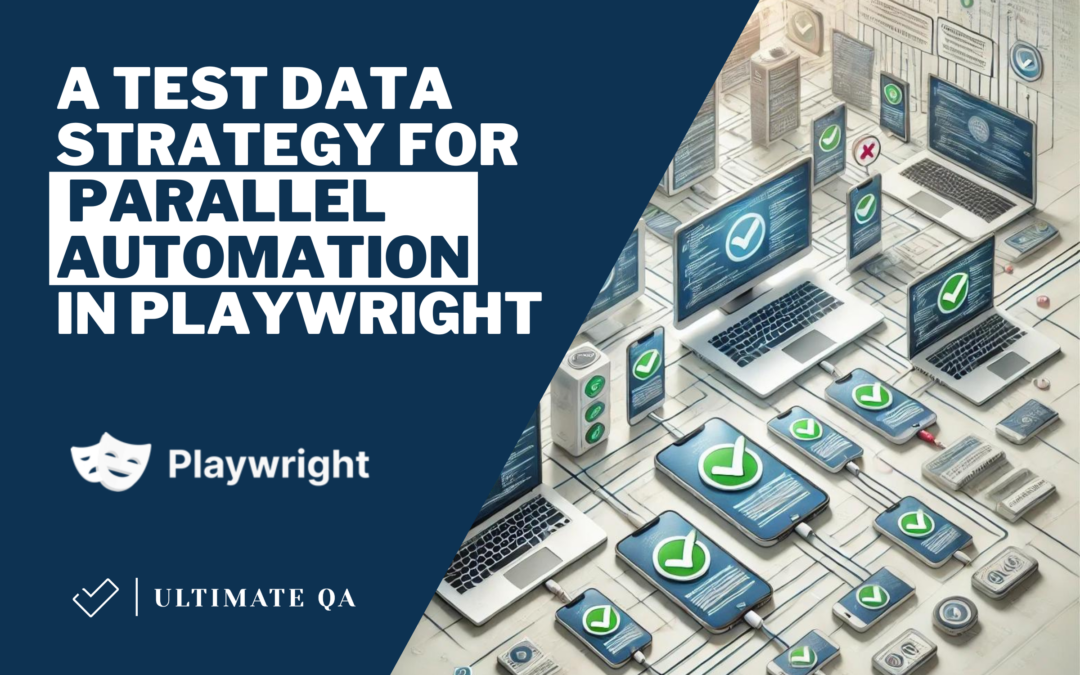Introduction to Parallel Automation and Playwright
In the fast-paced world of software development, parallel automation has emerged as a game-changer. It’s all about running multiple tests simultaneously to speed up the testing process. Playwright is a tool that stands out when it comes to parallel automation. But how do we effectively manage test data in this scenario? Let’s explore.
Understanding Test Data Strategy
A test data strategy is a plan that outlines how to manage and use data during testing. It includes test data’s design, creation, storage, and maintenance. A well-planned strategy ensures the test data is reliable, secure, and efficient, leading to more accurate test results.
The Importance of Parallel Automation in Testing
Parallel automation has revolutionized the testing process.
Benefits of Parallel Automation
It significantly reduces testing time, leading to faster releases. It also improves testing coverage, ensuring higher software quality.
Challenges in Parallel Automation
However, managing test data in parallel automation can be challenging. It requires careful planning to ensure that the tests do not interfere with each other.
Introduction to Playwright
Playwright is a modern automation tool that supports multiple browsers and provides reliable and efficient testing.
Key Features of Playwright
It offers features like automatic waiting, network interception, and multiple browser support, making it a powerful tool for parallel automation.
Why Choose Playwright for Parallel Automation?
Playwright’s ability to run tests in parallel across different browsers and its robust handling of asynchronous operations make it an excellent choice for parallel automation.
Suggested article:
Creating a Test Data Strategy for Parallel Automation in Playwright
Creating a test data strategy for parallel automation in Playwright involves understanding the test data needs, designing the test data, and managing the test data.
The Role of Faker in Data Generation
Faker is a library that generates massive amounts of fake data for you. Whether you need to populate a mock database or create large data sets for stress testing, Faker has covered you. In the context of Playwright, Faker can be a lifesaver for generating test data on the fly, ensuring that your tests are fast and as close to real-world scenarios as possible.
Installation
Open your terminal, navigate to your project directory, and run the following npm command:
npm i @faker-js/faker
Object Inheritance for Test Data
One common approach for managing test data is to use object inheritance. This allows you to create and extend a base object for specific test scenarios. Here’s a simple example:
const baseProduct = {
type: null,
id: faker.string.uuid(),
name: faker.commerce.productName(),
price: faker.commerce.price(),
inStock: faker.datatype.boolean(),
};
const emergencyProduct = {
...baseProduct,
type: 'Emergency goods',
};
Advantages:
- Reusability: The `baseProduct` can be reused across multiple tests, reducing redundancy.
- Extensibility: You can easily create new test data objects by extending the `baseProduct`.
Drawbacks:
- Scalability: It does not scale well. Every time a new property is introduced, you have to revisit every test and adjust the test data object.
- Seed Reset: In a parallel test execution environment, the seed for Faker doesn’t reset. This can lead to a race condition where tests that are supposed to have unique data end up with the same values.
Implementing a Data Factory Pattern
Another approach is to use a Data Factory. This pattern can help you efficiently generate, manage, and recycle test data. Let’s dissect the Data Factory class you’ve created:
import { faker } from '@faker-js/faker';
interface Product {
type: string | null;
id: string;
name: string;
price: string;
inStock: boolean;
}
export class DataFactory {
private baseProduct: Product = {
type: null,
id: faker.string.uuid(),
name: faker.commerce.productName(),
price: faker.commerce.price(),
inStock: faker.datatype.boolean(),
};
generateData<T>(baseData: T, customFields: Partial<T> = {}): T {
return {
...(baseData as T),
...customFields,
};
}
generateProductData(customFields: Partial<Product> = {}): Product {
return this.generateData<Product>(this.baseProduct, customFields);
}
}
generateData<T>(baseData: T, customFields: Partial<T> = {}): T
This generic method takes a base data object and a customFields object and returns a new object that merges the two. This is where the magic happens; you can override any field in the base data object with custom values, making this method extremely flexible.
generateProductData(customFields: Partial<Product> = {}): Product
This method is a specialized version of generateData, explicitly designed for generating product data. It uses baseProduct as its data object and allows for field customization through its customFields parameter.
Advantages:
- Modularity: Encapsulating the data generation logic inside a class makes it reusable and maintainable.
- Flexibility: The generateData method is generic, meaning it can generate any data, not just product data.
- Customization: The customFields parameter allows you to customize the generated data on a per-test basis easily.
Drawbacks:
- Maintenance: Adding new properties to the original type necessitates updating the default object in the DataFactory class.
- Initial Setup: The initial setup can be time-consuming, especially with complex data structures.
Using Playwright Fixtures for Data Factory Initialization
What Are Playwright Fixtures?
In Playwright, fixtures are reusable pieces of setup logic that can be shared across multiple tests. They act like hooks that run before and after your tests, setting up and tearing down the necessary environment. Fixtures are beneficial for initializing shared resources, like databases, pages, or, in our case, a Data Factory instance.
Here’s the code snippet that shows how to use a Playwright fixture to initialize a Data Factory:
import { test as baseTest } from '@playwright/test';
import { DataFactory } from './dataFactory';
const test = baseTest.extend<{
dataFactory: DataFactory;
}>({
dataFactory: async ({}, use) => {
await use(new DataFactory());
},
});
export { test };
export { expect } from '@playwright/test';
Why Is This Useful?
- Isolation: Each test gets its fresh instance of the Data Factory, ensuring that tests are isolated from each other. This is crucial for parallel test execution, where tests run concurrently.
- Seed Reset: By creating a new Data Factory instance for each test, you can reset the seed for Faker or any other random data generator, ensuring that each test starts with a clean slate.
Example Tests Using the Data Factory
Here are two example tests that use the Data Factory for generating test data:
test('Verify emergency product name', async ({ page, dataFactory, productPage }) => {
const emergencyProduct = await dataFactory.generateProductData({
type: 'Emergency goods'
});
await page.goto('http://example.com/product-form');
await productPage.createProduct(emergencyProduct);
await expect(page.locator(`[data-id="${emergencyProduct.id}"]`))
.toHaveText(emergencyProduct.name);
});
test('Verify convenience product status', async ({ page, dataFactory }) => {
const conveniencProduct = await dataFactory.generateProductData({
type: 'Convenience Goods'
});
await page.goto('http://example.com/product-form');
await productPage.createProduct(conveniencProduct);
await expect(page.locator('.productStockStatus'))
.toHaveText(emergencyProduct.inStock);
});
Because each test uses its instance of the Data Factory, tests are isolated from each other.
Suggested article:
Case Study: Successful Implementation of Test Data Strategy in Playwright
A software company successfully implemented a test data strategy for parallel automation in Playwright. This strategy reduced testing time by 50% and significantly improved test coverage.
Conclusion
Parallel automation in Playwright, coupled with a well-planned test data strategy, can significantly improve the efficiency and effectiveness of testing. It allows for faster releases and higher-quality software.
Frequently Asked Questions
- What is parallel automation?
Parallel automation is a testing method where multiple tests are run simultaneously. - What is Playwright?
Playwright is a modern automation tool that supports multiple browsers and provides reliable and efficient testing. - What is a test data strategy?
A test data strategy is a plan that outlines how to manage and use data during testing. - Why is a test data strategy important in parallel automation?
A test data strategy ensures that the test data is reliable, secure, and efficient, leading to more accurate test results. - What are some best practices for implementing a test data strategy in Playwright?
Some best practices include using unique data for each test, cleaning up the data after each test, and using data masking for sensitive data.
For more in-depth articles and guides on test automation, visit https://www.ultimateqa.com/blog.