- All resources related to Complete Selenium Webdriver with C# – Build A Framework.
Bookmark this page to help you throughout the course!
[toc]
Most Important Resources
These are the resources that you will find the most used
- The C# code solution that we use to train for the C# section
- The Selenium WebDriver code solution that we use to train Selenium
- This blog post that will resolve the majority of Selenium issues that you will face
- This blog post addresses the most common errors students face while taking the course Selenium Webdriver Masterclass with C#
Section 1 – Getting Started with C#
- Visual Studio
- Most common Selenium errors blog post
- LightShot screen capture tool
- How to install Parallels for Mac
- Parallels support docs
- Framework code
Section 18 – Setting up Selenium WebDriver resources
Section 19 – Locating Web Elements with WebDriver
- Visual Studio
- Selenium Webdriver version 3.0.1
- Chrome Driver v 2.26
- Chrome Browser – make sure your ChromeDriver supports this browser
- Websites for practice
- Extra resources
Topic – User Interactions
A topic spans multiple sections
Topic – Implicit and Explicit Waits
A topic spans multiple sections
- This is a blog post that clearly outlines the differences between the different waits
- Urls(these are the urls that we use for our tests, copy these somewhere for yourself)
- WebDriverWait class documentation
- Implicit and Explicit wait recommendations from Selenium
- ExpectedConditions class
Mastering Page Objects Section
- Source code
- MsTest tests not executing on .NET Core error and how to fix it
- Automation anti-pattern of using complex data source
What will be covered in the next several sections?
- Ultimate QA Agile Practice App
- Automation Practice online clothing store application
- Large and complicated automation practice page on Ultimate QA
Logging in test automation
- Nlog wiki – https://github.com/NLog/NLog/wiki/Tutorial
- NLog logging levels – https://github.com/NLog/NLog/wiki/Tutorial#log-levels
Creating Reports for Test Automation
- Xtent Reports Docs Page – http://extentreports.com/documentation/
- .NET 3.0 Docs for Extent Reports – http://extentreports.com/docs/versions/3/net/
Bonus Resources
These are the resources that will take your automation to the next level and will allow you to get any job that you want.
- The best dummy automation websites where you can actually practice test automation
My favorite books to improve your test automation skills
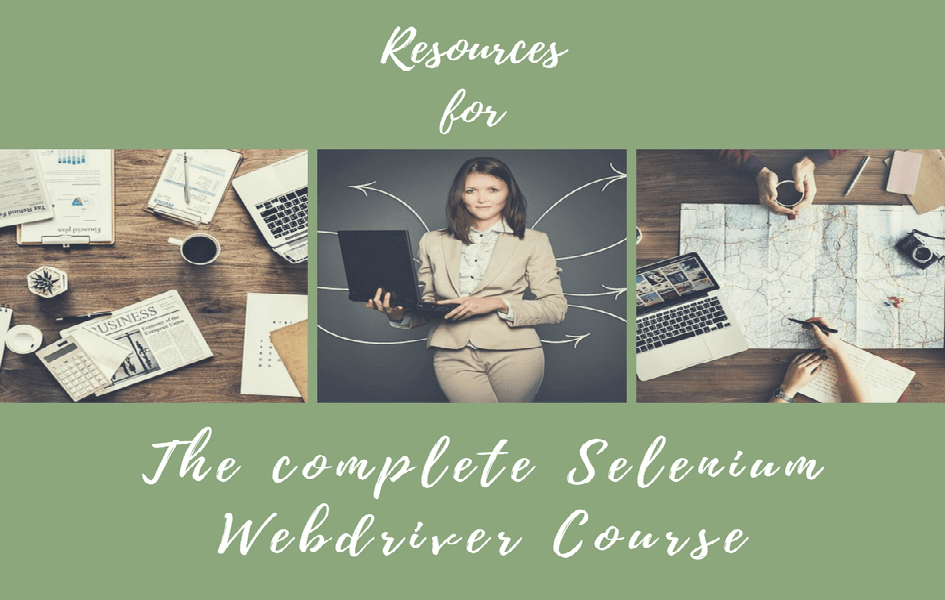
Hey Nikolay,
I’ve been running through your C# courses using Selenium Webdriver and then trying simple tests myself on various sites as applicable.
I’ve run into an issue being able to use Click() for a password field that is frankly identical to the userid field, just with different IDs or class name, etc. I was wondering if you could provide a quick help on this so I know why.
I’m using the Discover Card login pg as my case. In both the User ID and Password fields, there’s a floating label in the field displayed and when the field is clicked, it away and allows the user’s cursor to enter in the field.
All works just fine in the User ID field. However, even though I can identify the Password field with a FindElement call using XPath for the ID, which also works using the find option on the actual pg, the Click() property for that element will not work. Can you help tell me what I’m missing with the error?
The code I’m using is as follows:
[TestMethod]
[TestCategory(“Discover Login”)]
public void DiscoverLogin()
{
_driver.Navigate().GoToUrl(“https://www.discover.com/”);
_driver.Manage().Window.Maximize();
Thread.Sleep(100);
//var myElement = _driver.FindElement(By.XPath(“//*[@id=’userid-content’]”));
//Assert.IsTrue(myElement.Displayed);
//Assert.IsTrue(myElement.Enabled);
//myElement.Click();
//myElement.SendKeys(“shawnkell”);
var myElement2 = _driver.FindElement(By.XPath(“//*[@id=’password-content’]”));
_driver.Manage().Timeouts().ImplicitWait = TimeSpan.FromSeconds(5);
// Yes I know, an implicit wait, but till I figure out the problem of clicking Password, it’s stays…
Assert.IsTrue(myElement2.Displayed);
Assert.IsTrue(myElement2.Enabled);
myElement2.Click();
}
}
}
I get this error:
Test method ElementInteractions.ElementIdentification.DiscoverLogin threw exception:
OpenQA.Selenium.ElementClickInterceptedException: element click intercepted: Element is not clickable at point (1323, 154). Other element would receive the click: …
(Session info: chrome=105.0.5195.102)