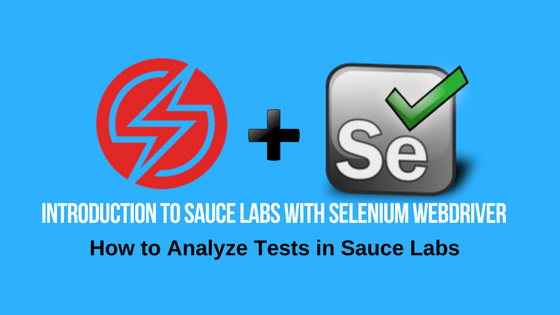What will you learn in this lecture?
In this video, we will learn how to analyze tests in Sauce Labs. In the previous tutorial, we learned how to run tests.
How to Analyze Tests in Sauce Labs
Let’s go ahead and take a look at one of the jobs that we get one of the tests so you can see first of all that the test was successful. You can also see the operating system and the browser that it ran on. You can see the little check mark here for the tunnel had I did I if I had a tunnel this would have been green or red. I forget but I didn’t have a tunnel set up because my website is available to the whole Internet. So I don’t need a tunnel.
So while you weren’t looking I quickly installed flash. I basically just clicked on the link that saw slaps told me to click and then I allowed my browser to use flash and so what that did is allow me to watch videos.
You can also check out more information here by clicking on the more you can see all of this information that day and the duration and all that kind of stuff. So if you look here you’ll see that there are some commands.
There are a bunch of commands here and if you click on each of the commands you can see that there are different actions happening as you click on the command. For me I usually find it very helpful to use the commands that only have screenshots so I’ll come here and I’ll click has screenshots.
So now I’ll only see what is really relevant and that’s the commands that are being performed that do have a screenshot. See that. So that’s all the steps and you can go back on all the steps if you want and then you can even play it. And so this are the screenshots that are being played.
You can see each of the commands being executed. The other thing to note here is that there are logs. There are the selenium logs which is really the JSON wire protocol that is being utilized to talk to selenium.
I personally have not used very often simply because they’re just so verbose that it’s going to take too much time for me to analyze them so I rarely use them. However look you do have the option to download them if you would like and analyze stuff.
If stuff really goes weird there’s also the matter data tab which tells you all the metadata about the test. Everything that is relevant and then my favorite tab here is the watch tab.
This is what happened when I downloaded the flash player was super quick. Was it recorded a video for me which is my favorite feature of sauce labs by far. No the video recording and the parallel testing capabilities because the video recording makes it so easy to analyze your test failures because there’s an exact record of what happened when the tests ran and sold so that is like I said my favorite feature.
And so that video is here. And of course if you want to downloaded that is available for you to download. So that’s how you analyze the test. If you wanted to go back to the dashboard and see a test failure that’s right here.
And again you got all the commands here if you want to see and then if you wanted to watch the video you can go watch the video and see what happened and the why the test really fail.
Here you can see it running and something happened there that we’re not sure about. But we can figure that out.
[Tweet “How to analyze tests in Sauce Labs? Watch this tutorial.”]
Next Tutorial
In the next tutorial, you will learn how to do live debugging in Sauce Labs.
What will you learn in this course?
This course is an introduction to Sauce Labs with Selenium webdriver.
Taught by Nikolay Advolodin, CEO of ultimateqa.wpmudev.host. He had been teaching test automation for 5 years and is the author of top rated online courses to 50,000 students in over 100 countries around the globe.
In this course from Ultimate QA, you will learn:
– Why Sauce Labs is an amazing test automation tool.
– Overview of Sauce Labs.
– Sauce Labs advantages and disadvantages.
– How to analyze results.
– How to perform live debugging.
At the end of the course, you will take a final quiz along with the answers to the quiz questions for better understanding.
Take This Entire Course for Free
[Tweet “Learn everything you need to know about Sauce Labs with Selenium Webdriver.”]