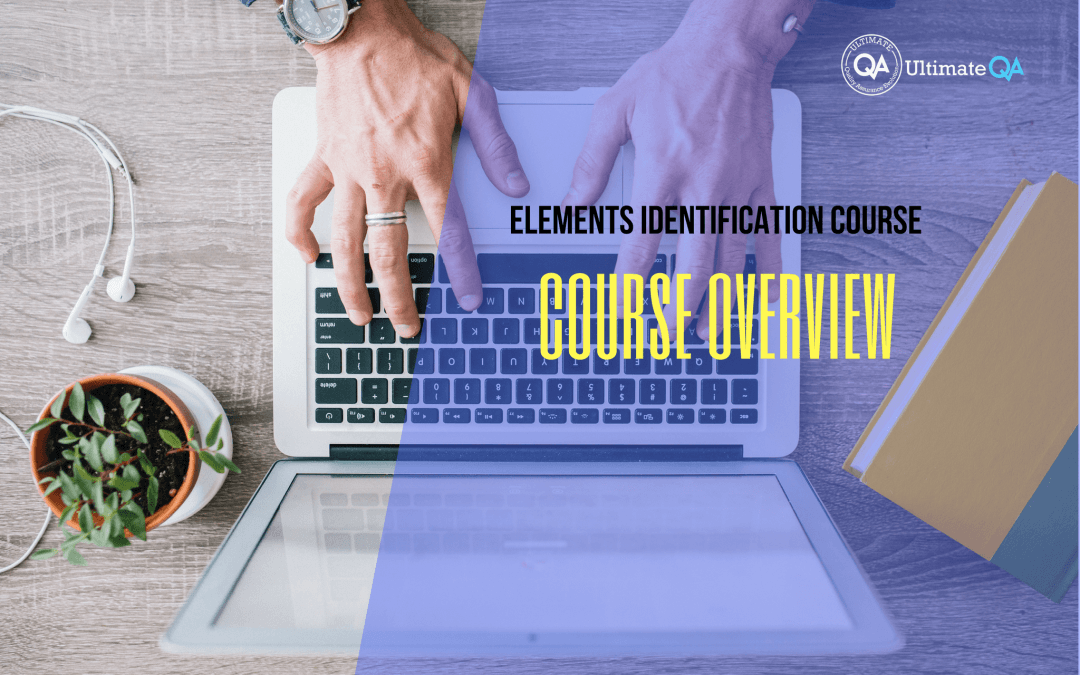What will you learn in this lecture?
In this video, we learn the course overview of this Selenium Webdriver elements identification course.
Brief Course Overview
Hey and welcome to the element identification and manipulation course with Selenium webdriver.
My name is Nikolay. I’m the CEO and automation testing instructor at UltimateQA.com and I will be your instructor for this course.
In this six-hour course, have content for everybody. Whether you’re a beginner to an expert, I believe that you have something to learn about element identification and manipulation.
First, I’m going to teach you how to identify web elements using Selenium webdriver in the HTML. Afterwards, I’m going to teach you how to navigate using Selenium webdriver. After we learn how to navigate, we’re going to learn how to manipulate those web elements that we have just located.
After we have learned how to manipulate them, we’re going to learn how to interrogate them so that we can get information out from the web elements.
Afterwards, I’m going to teach you mouse and keyboard interactions.
Finally, we’re going to wrap things up by learning how to do appropriate synchronization techniques on all of the elements and our tests so that we avoid the common synchronization problems that all students face whenever learning selenium webdriver and GUI test automation.
I’m very excited to have you in this course with me today I think you have a lot to learn and I have a lot to teach you.
Therefore, let’s go to the next section where I’m going to show you the syllabus in detail so that you can better understand what you’re going to learn in this course.
See you there.
[Tweet “Learn everything about elements identification with Selenium Webdriver.”]
Next Tutorial
In the
next tutorial, we will have the introduction to element identification.
What will you learn in this course?
Are you struggling with working with HTML using Selenium WebDriver? Do you know how to easily identify an element using Selenium WebDrriver? Do you know how to manipulate that web element? Do you know how to perform a drag n’ drop on an element? If not, then these are just a few of the questions that will be answered in this course.
This course is a
complete guide on working with web elements in Selenium WebDriver! Once you are finished with this course, you will know how to work with any web elements, any time, on any web application.
“Relevant content that I will be able to apply to my automation tests *immediately*, a VERY effective presentation approach (evolving the same example and comparing/contrasting), and an excellent teacher / presenter. Thank you so much for your time and sharing your knowledge Nikolay!.”
-Krissy
In this course from
Ultimate QA, you will learn:
- Basics of HTML
- All the different locator strategies for Selenium WebDriver
- How to identify web elements using Selenium WebDriver
- Master XPath
- Navigation with Selenium WebDriver
- Web element manipulation
- Web element interrogation
- Mouse and keyboard actions with Selenium WebDriver
- Performing actions such as drag n’ drop, drawing, hovering
- Implicit and Explicit waits
- How to properly handle element identification so that your tests are not flaky
- Expected Conditions in Selenium WebDriver
Take This Entire Course for Free
[Tweet “Learn how to correctly identify elements using #Selenium #Webdriver.”]