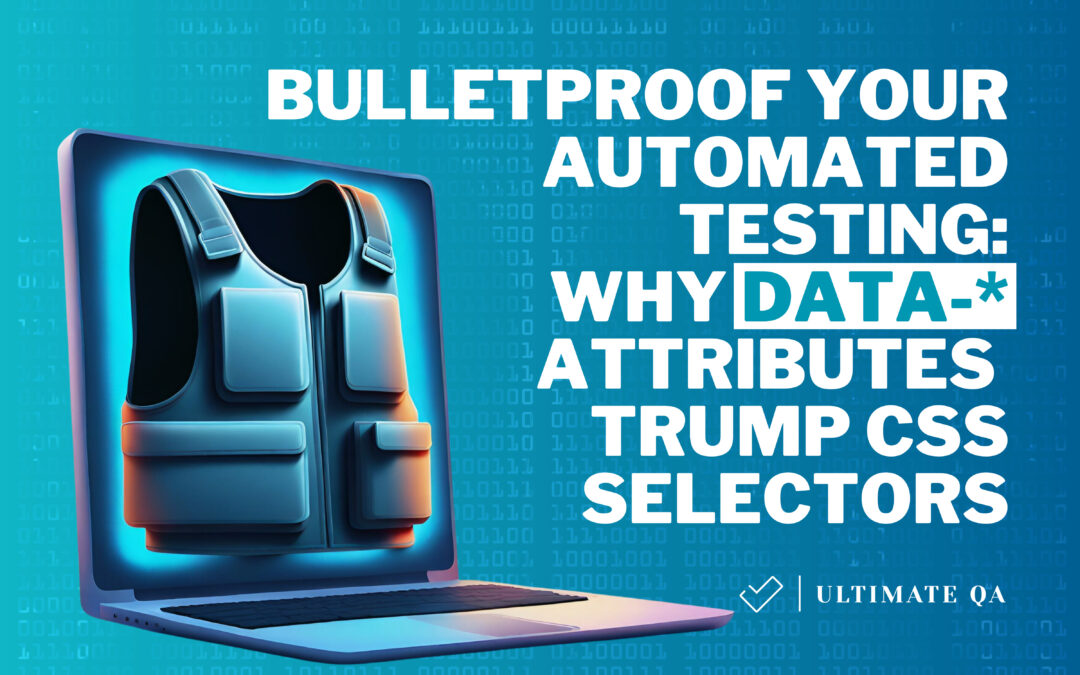Introduction
Automated testing is a cornerstone of modern software development, ensuring that your application is robust and reliable. However, the effectiveness of your testing suite is only as good as its weakest link, which often turns out to be how you target elements for testing. In this blog post, we’ll delve into why using data-* attributes is a superior approach compared to relying on CSS attributes like id, class, and tag.
The Problem with CSS Attributes
Scenario 1: The Shifting Class Names
Imagine you have a button in your HTML with a specific class name, and you target this in your test.
<button class="btn-submit">Submit</button>
// Test Code
const button = document.querySelector('.btn-submit');
Now, what happens if a developer changes the class name for styling purposes?
<button class="btn-primary">Submit</button>
Your test will break, unable to find the .btn-submit class.
Scenario 2: The Unstable IDs
Similarly, targeting elements by their id attributes can be problematic. Consider this example:
<div id="user-info">John Doe</div>
// Test Code
const userInfo = document.querySelector('#user-info');
If the ID changes for any reason:
<div id="profile-info">John Doe</div>
Your test will fail, searching in vain for #user-info.
Scenario 3: The Tag Swap
Even targeting by tag can be risky. For instance:
<p>Some text here</p>
// Test Code
const text = document.querySelector('p');
If the tag changes:
<span>Some text here</span>
Your test will break, unable to find a p tag.
The Solution: Data-* Attributes
Why Use Data-* Attributes?
data-* attributes are designed for storing custom data private to the page or application. They are stable and won’t interfere with styling or behavior, making them ideal for robust testing.
<button data-test="submit-button">Submit</button>
// Test Code
const button = document.querySelector('[data-test="submit-button"]');
Proactive Strategies for Bulletproof Testing
- Use a Test Attribute Prefix: Standardize a common prefix like
data-testordata-qafor test-specific attributes. - Automate Attribute Addition: In frameworks like React, create higher-order components that automatically add
data-*attributes. - Dynamic Elements: Ensure your logic adds
data-*attributes to dynamically generated elements. - Custom Selectors: Write custom selectors that internally use
data-*attributes for complex queries. - Attribute Versioning: Consider versioning your
data-*attributes if you anticipate structural changes. - CSS Variables for Dynamic Styling: Use CSS variables to keep
data-*attributes solely for testing. - Tooling: Opt for tools like TestCafe or Cypress that facilitate easy targeting of
data-*attributes.
Conclusion
By using data-* attributes for targeting elements in your automated tests, you can create a test suite that is robust, maintainable, and less prone to breakage due to UI changes. Adopt this best practice and make your automated testing truly bulletproof.