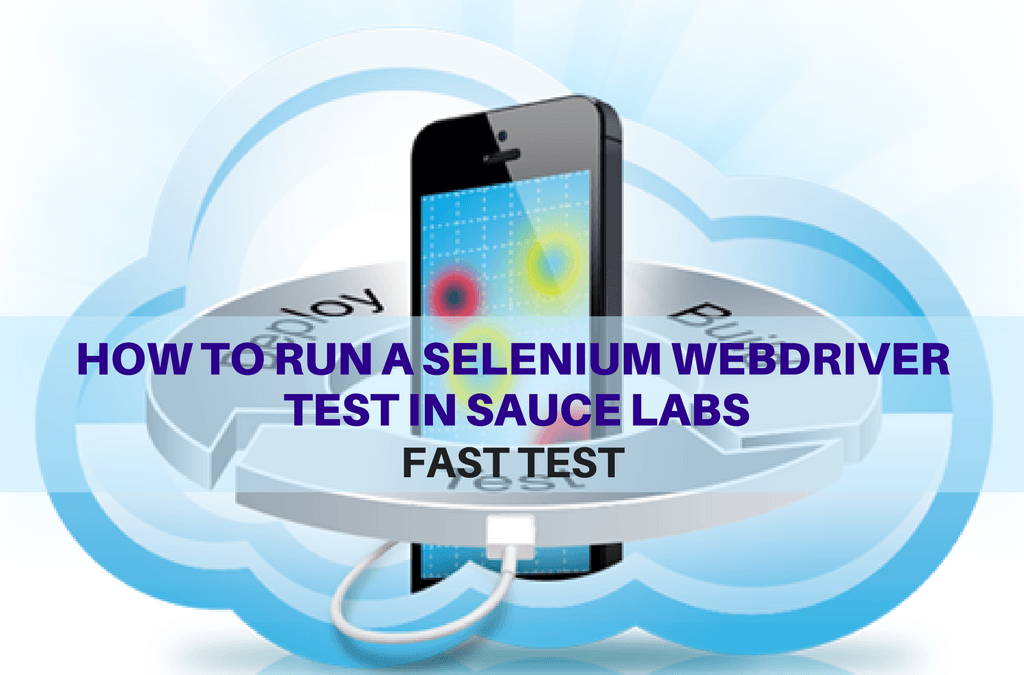What will you learn in this course?
Are you struggling with working with HTML using Selenium WebDriver? Do you know how to easily identify and manipulate an element using Selenium WebDriver? How about performing a drag n’ drop on an element? If not, then these are just a few of the questions that will be answered in this course.
This course is a complete guide on working with web elements in Selenium WebDriver! Once you are finished with this course, you will know how to work with any web elements, anytime, on any web application.
In this course from Ultimate QA, you will learn:
– Basics of HTML
– All the different locator strategies for Selenium WebDriver
– How to identify web elements using Selenium WebDriver
– Master XPath
– Navigation with Selenium WebDriver
– Web element manipulation
– Web element interrogation
– Mouse and keyboard actions with Selenium WebDriver
– Performing actions such as drag n’ drop, drawing, hovering
– Implicit and Explicit waits
– How to properly handle element identification so that your tests are not flaky
– Expected Conditions in Selenium WebDriver
Take This Entire Course for Free
[Tweet “Free #Selenium Webdriver tutorial reveals how to execute parallel testing in Sauce Labs and Browser Stack”]
What will you learn in this lecture?
In this video, we will go through the How to run a selenium webdriver test in sauce labs of the Fast Tests Execution course.
Selenium Tutorial – Fast Tests Execution How to run a selenium webdriver test in sauce labs
So I’m going to do the same thing as before. For the sake of repetition just so you guys see it again. I feel like you probably have a clear understanding of how to do this by now but I’ll do it again really quickly go into my solution explore a new project download the new get packages cool all compiler errors gone. Let me just rename the class to match that.
This doesn’t. Let me fix that. That’s good.
This means avoid doesn’t need a for it because it’s a constructor that’s great and Let’s rename our Turse awesome sauce. Twangers goes there. There’s a simple assertion and then the tear down. So I’ve got everything up and running. It’s parallelizable let’s build it. Make sure it runs and then we’ll set up the other tests. So let me come over here to test explore see Nahor not run Turse. I’m going to run select tests go back to saw slobs go to my count. Here is my dashboard where I can see all the sessions and you guys can see that Soest test 1 was just ran on March 13th. This is the time right now. It ran ok. F y. When you guys need the access key it’s down here on the left. When you guys need the username it’s over here up here or it’s even in the upper right corner as well. But I can quickly take a look at this test. You can see the pretty similar to browser stack but I actually like it much better because they give you many more features. So you guys can see you get a bunch of commands over here on the right that show you actually what’s going on with the images. Of course you get a screencast which is a video just like in browser stack. One thing that they give you that browsers tag doesn’t have is the selenium log which I love and actually for a long time they had the screencast which browsers that didn’t have either browsers that just added it. Then you get all the meta data too.
That’s kind of cool. Browser SAG’s and give you that either. And than the other feature that I think puts them above and beyond browsers stack is the log. Or all these downloads. You can actually download the screenshots you can download the videos and if you have a bug you can attach them to a bug report. How nifty is that. Really cool right. So let’s go back and analyze our test.
[Tweet “Free #Selenium Webdriver tutorial reveals how to execute parallel testing in Sauce Labs and Browser Stack”]