In the fast-paced world of software development, test automation has become an indispensable tool for ensuring the quality and reliability of applications. As software systems grow increasingly complex, the need for efficient and effective testing methodologies has grown exponentially. One such approach is parallelization, which involves dividing test cases into smaller, independent units that can be executed simultaneously. By harnessing the power of parallel processing, test automation can significantly speed up the testing process, improve resource utilization, and uncover potential issues more quickly.
Mandatory requirements for Parallelization
Four key points are mandatory in executing Parallelization in Test Automation
- Tests must be atomic
- Tests must be autonomous
- Manage the Test data correctly
- Avoid Static keywords
1. Tests must be atomic
Atomic tests are all about testing a single thing. They should be focused and will usually have one or two assertions. Ideally, you’ll want your test to be focused on examining a single feature.
In most cases, you should only be using a single assertion. There are exceptions where two assertions may be needed. Such as setting a state in the application before another feature can be tested. All atomic tests must also be very small for the sake of efficiency. They should fail fast and early to give focused and immediate feedback. It should take no longer than a minute to test features. In addition, testing single features will ensure that if a test does fail, you can still test other functionality. As such, it’s recommended that you pull out the functionality that you want to test and pinpoint these areas.
However, testing mobile applications can be difficult due to the limited number of options. This contrasts with the ease of testing web applications. However, it’s still important to work with developers to create tools that can be used to control the state of the application for testing purposes.
2. Manage the Test data correctly
Correctly managing test data ensures that each test case is unique and doesn’t rely on hard-coded data. While there are some cases where this is unavoidable, it’s important to think of alternate solutions to hard-coding test data. An example of this would be running two tests, with one modifying the state of the application. This creates problems since the second test would expect something modified by the first test.
Unfortunately, there aren’t always elegant solutions to achieve this. One alternative is to use just-in-time test data management, which involves creating and destroying test data at runtime. This would be similar to using an API to create your user, providing whatever attributes the user needs. Then, use your UI to perform the operations with that user before removing them from memory.
An approach like this creates fewer problems because each test case is unique. Other test cases won’t rely on the same user existing. This means that changing the application’s state will not invalidate other tests.
3. Tests must be autonomous
Autonomous tests are described as self-contained and isolated, meaning that one test should not rely on the outcome of another. If one were to fail, it would fail another test. Linking tests like this could involve repeating the previous test step, resulting in slower execution. A test might fail not because of a bug in the application but simply because a previous test failed.
Linking tests together in this manner can be a trap many testers fall into. Unfortunately, it creates several problems for parallelization. Execute the tests in a particular sequence. For instance, a checkout scenario for a web store might involve creating a login test that executes before a search test. By isolating these tests, it’s possible to avoid unexpected test scenarios.
While this isn’t as common in today’s testing practices, it’s worth mentioning due to its importance in parallelizing test automation. Once all of your tests are isolated, it eliminates the dependency on previous tests. They can run out of sequence without interruption.
You can get started with parallelization using .NET here
You can get started with parallelization using Java here
4. Avoid Static keywords
The use of static keywords can be a double-edged sword. But it’s easy to avoid once you know what they are and their disadvantages. Static keywords in object-oriented programming tell the program to allocate memory for a particular variable throughout the program’s life. This means that it cannot be altered and remains static. While this usually isn’t a program for single tests, it creates issues when you run multiple tests in parallel.
A great example of this is when creating a WebDriver. When a static keyword is used to create a WebDriver, a single instance of the driver is created in memory. When you start running ten tests in parallel, one of them will use the exact driver to open a page. The other one will try to click on an element. And another one will try to type in a field. All of them will be using the same exact driver. As a result, strange things will happen and cause several oddities in your tests.
A single misplaced static keyword can destroy efforts to achieve parallelization in test automation. While there are exceptions to this rule, avoiding static keywords is a good rule of thumb.
The Code
Let’s put all this to the test with some real implementations!
In the tutorial below, you will learn how to execute Selenium automation in parallel with TestNg, JUnit 4, and JUnit 5.
And here is a tutorial that shows you how to achieve atomic tests:
Conclusion
Parallel testing is an essential component of fast and efficient testing. Executing tests in parallel can be challenging, especially if you’re unaware of the best practices to take advantage of. It involves making your tests atomic, ensuring that your test data is managed correctly, making them self-contained, and avoiding static keywords. If you stick to these four basic principles, you’ll have a much easier time making your tests fast and accurate when executing Parallelization in Test Automation.
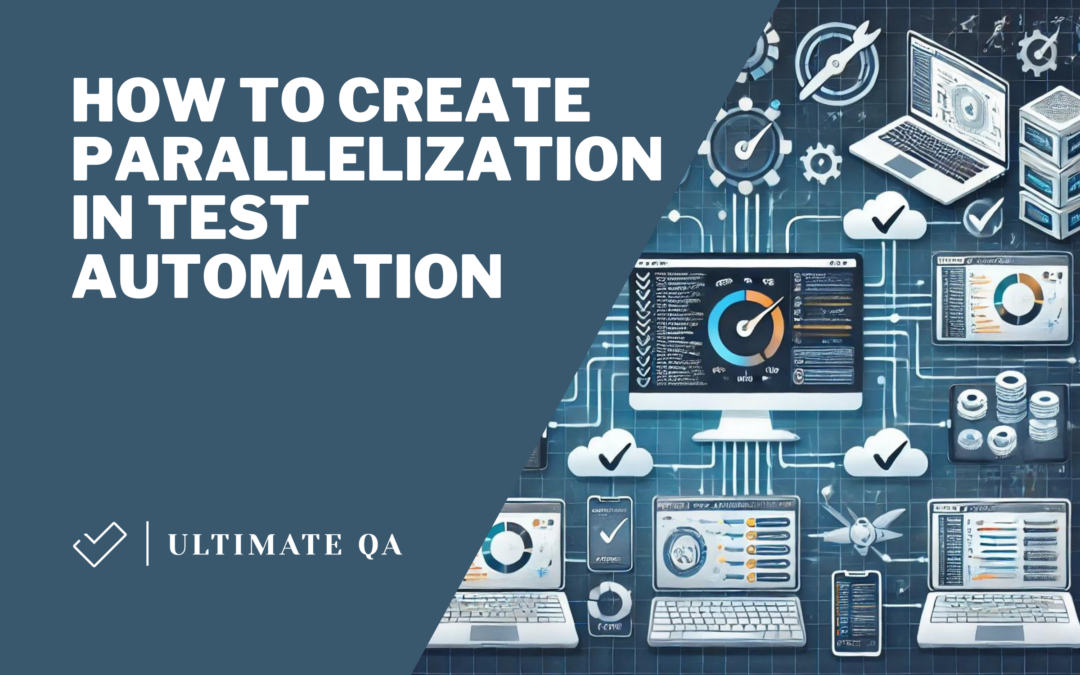
Thank you Nikolai. Your posts are awesome! For static driver, it’s true that having a static driver in test will mess up achieving parallel runs (as you rightly put in your article). However that doesn’t mean you can not pull a static driver from say a DriverFactory and assign it to a non static webdriver field variable in tests. Each test will get its own “copy” of the static driver that was created only “once” in the factory. Also considering picking a driver was not dependent on field variables and always remain the same for a chosen config, it was a perfect candidate for a static method. I tested this with multiple test classes and got no conflicts which otherwise using a static driver will definitely do (as you mentioned). So that’s another alternative of someone wants to try. Helped save me few seconds in the run too!
Cheers!
Pramod, thanks so much for this information! Would you be willing to contribute this example as well as a written description of what’s happening and how it works? We will add it to our articles and give you credit of course 🙂